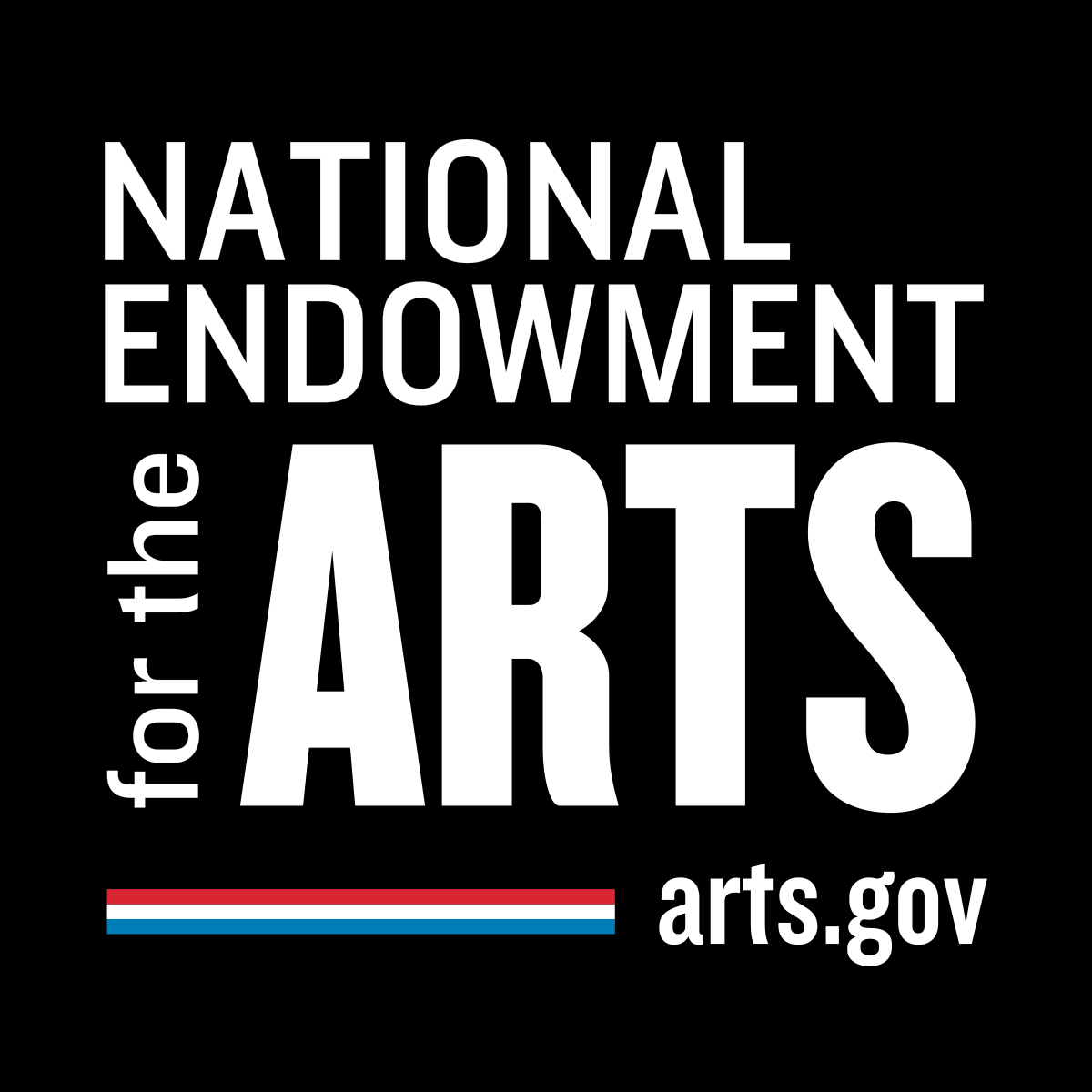Tips for purchasing tickets to Things Easily Forgotten
Before Tickets Are On Sale
Don't worry about whether you are signed in to our ticketing platform or not — it will not impact on whether you are able to place a ticket in your cart. You will be prompted to sign in or create an account after placing the ticket in your cart.
We recommend deciding on a showtime in advance and clicking on that showtime to be taken to our ticketing platform. Now, just wait for12:15 pm!
Tickets Go On Sale at 12:15 pm ET
Refresh the ticketing platform page at 12:15 pm. The page will update with ticket type options, and you will be able to choose one and add it to your cart.
If the button “ADD TO CART” takes you to a new page, congratulations — that means you got a ticket! The ticket is in your cart and you have 30 minutes to complete your purchase. After 30 minutes, the ticket will no longer be reserved for you and may be purchased by someone else.
Only one ticket may be purchased per patron. If you see the message "The number of tickets exceeds the amount available for this event,” you either tried to put multiple tickets into your cart or the tickets for that showtime are already sold out.
Do not hit the back button after adding the ticket to your cart. If you do, it may appear like you did not add the ticket to your cart, even though it is on reserve for 30 minutes. Simply return to your cart; your ticket will be waiting for you.
Select “EMPTY CART” if you no longer want the ticket. This will make it available to other patrons.
Discount Codes
If you have a community discount code, like Card to Culture, select the General Admission ticket.
You will have the opportunity to enter the discount code on the next screen, after clicking “ADD TO CART.”
If you have any issues, please keep the ticket in your cart and call us at 617-731-6400 for help!
Join the Waitlist
If tickets are sold out, add your name to the waitlist to be notified if anyone cancels their ticket.